The SEO tab in Site Settings controls your title tags, social media meta data, search engine indexing and verification, and Google Analytics Tracking ID.
Title Tags
Homepage Title Tag Keyword Phrase
This phrase appears in your homepage title tags after your Site Title. The text of your title tags appears as the link to your page in search engine results and at the top of visitors' browser tabs. Title tags are one of the most important on-page search engine ranking factors.
We recommend including a short practice area keyword and geographic term followed by your firm name (if it's not your Site Title). For example:
Northwest Employer Law Blog | Seattle Employment Lawyers | Example Law Firm
Enter %%sep%% to insert a separator between keyword phrases like | in the example above.
Homepage Meta Description
This brief description may appear under your homepage title tag in search engine results for the homepage of your site:
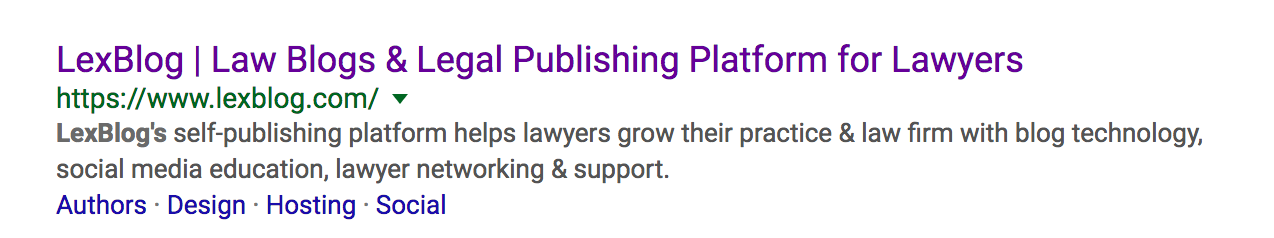
Your meta description isn't a direct search engine ranking factor, but it will help users determine what your site is about and whether to click through to it.
We recommend summarizing your site in 160 characters or less. Note that search engines may display an excerpt of your homepage relevant to a search phrase rather than your meta description. Learn more about meta descriptions from Moz.
Author Archive Title Tag Keyword Phrase
This phrase appears in your author archive page title tags after the author's Display Name. The text of your title tags appears as the link to your page in search engine results and at the top of visitors' browser tabs. Title tags are one of the most important on-page search engine ranking factors.
We recommend including a short practice area keyword and geographic term followed by your firm name (if it's not your Site Title). For example:
Jane Smith | Northwest Employer Law Blog | Seattle Employment Attorney | Example Law Firm
Enter %%sep%% to insert a separator between keyword phrases like | in the example above.
Facebook and LinkedIn Open Graph and Twitter Card Meta
Twitter Username
Outputs a Twitter username associated with your site in Twitter Card source code meta tags. Twitter will attribute posts and pages shared on Twitter to this account. We recommend entering the primary site author's Twitter account or the firm or site's own account.
LinkedIn Page
While not currently used by LinkedIn, this field may be used in the future. It would output the LinkedIn page of the site publisher in Open Graph metadata so that LinkedIn can identify the publisher of content shared on LinkedIn.
Facebook Page
This field outputs a Facebook Page associated with your site in Open Graph source code metadata. Facebook uses this to identify the publisher of the webpage when it's shared on Facebook.
Facebook Homepage Title
Customizes the title of your homepage when it's shared on Facebook. Otherwise, your homepage title tag that appears in search engine results will be used.
Facebook and Twitter Homepage Image
Upload or select an image that should be used when your homepage is shared in Facebook. Learn more about Facebook Open Graph image best practices.
Facebook Homepage Description
Outputs a description of your site in Open Graph source code metadata. Facebook will use this description when your homepage is shared on Facebook. Facebook recommends making your description two to four sentences long.
Facebook and Twitter Default Image
Upload or select an image that should be used when posts or pages on your site without images are shared on Facebook. Learn more about Facebook Open Graph image best practices.
Search Engines and Analytics
Search Engine Indexing
Controls whether search engines like Google or Bing should crawl your site and display it within their search results. Before your site is launched, it blocks indexing by default. When you are ready for your site to be public, you should enable search engine indexing.
Bing Webmaster Tools Verification
Bing Webmaster Tools is a free Microsoft tool that optimizes your site and monitors its performance in Bing search engine results. This field verifies ownership of your site so that you can manage it in Webmaster Tools.
Google Search Console Verification
Google Search Console is a free Google tool that optimizes your site and monitors its performance in Google search engine results. This field verifies ownership of your site so that you can manage it in Search Console.
Google Analytics
Google Analytics Tracking ID
Google Analytics measures visits to websites. This field outputs the Google Analytics Property Tracking ID code in your site source code so that your traffic is recorded by Google Analytics.